Shopping Guide
-
What is a TV box?
-
What is StrideBox?
The TV box is a network media player enabling users to watch channels, dramas, movies, browse the internet, play games, use apps, and operate intelligent applications. -
What is multimedia networking?
With the advance of internet speed, any audiovisual services transmitted over the internet, like channels, dramas, or movies can be called multimedia networking. Popular service providers include My Family Cinema, Netflix, YouTube, Spotify, Pandora, Hulu, etc. Now you can easily enjoy these services via your TV box. -
What kind of content is available?
Various content including news channels, drama channels, sports channels, travel channels, variety channels, dramas, movies, animations, MVs, and influencer channels. -
Is there any additional charge?
No additional charge. We provide hundreds of foreign and local streaming video channels (available channels are subject to change due to copyright regulations; please refer to the latest announcement).
-
-
What kind of content is available?
-
What kind of content is available on StrideBox?
We provide hundreds of global and domestic streaming video channels (available channels are subject to change due to copyright regulations; please refer to the latest announcement). You can also download your preferred app from the TV box→「App Store」to watch. -
What is an OVO account?
With an OVO membership, you can easily manage your TV box and enjoy video subscription services. -
Is free content available?
We provide hundreds of foreign and local streaming video channels for free (available channels are subject to change due to copyright regulations; please refer to the latest announcement).
* [About Free Channels] This product is a player which organizes and connects streaming videos and applies streaming video API service terms and conditions. Content is played through the officially provided API embedded player and the user can directly open the website to browse and view via the connection between the app and websites. All content is provided by a third party. With respect to the copyright of providers, we are not liable for any censorship or modification, nor do we bear any responsibility of infringement or compensation to the authenticity or accuracy of connected content.
-
-
What functions and benefits are available?
-
Can the remote control of the TV box be used to operate the TV?
Yes. Set the learning button on the remote control of the TV box and you can operate the TV with the TV box remote control. -
Can I listen through a headset?
Yes. The device supports wired headsets or Bluetooth headsets. -
Can I bring StrideBox when traveling?
Yes. The applicable voltage of StrideBox is 100-240 VAC, so you can bring it when traveling. However, certain content may not be available due to region restrictions. Please refer to the official announcement. -
Can I download shows or movies through StrideBox?
Currently, all shows and movies are displayed through streaming media and there is no plan to add the download function. -
Can I browse web pages?
Yes. It is recommended to install Edge or xfplay on the TV box. If you need to regularly browse web pages, it is recommended to purchase a 2G DDR TV box or higher to ensure smooth operation. -
Can I mirror a smartphone screen to the TV?
Yes. It is recommended to use “Happycast” on iOS devices and “wifidisplay” or “miracast” on Android devices for screen mirroring.
-
-
What should be prepared before purchasing?
-
Do I need to prepare a special TV?
StrideBox can work on LCD TVs, conventional TVs, or even computer monitors (with an HDMI port). *Note: When using a conventional TV, it is necessary to prepare a designated AV cable (please contact the store you purchase from). May not support a very few conventional TVs due to compatibility. -
Do I need to prepare additional cables?
A standard HDMI cable is enclosed in the package. We do not, however, provide a TV supporting HDMI. Please contact the distributor/agent when necessary. -
What is the internet speed requirement?
Recommended internet speed is at least 20 - 30 Mbps. -
Is it necessary to prepare Wi-Fi?
In addition to Wi-Fi, TV box also supports Ethernet. -
Do I need to register an account?
We strongly recommend the user to register an account. With an OVO account, you can easily manage the TV box and enjoy video subscription services. Moreover, advanced services such as playlist edit are only available to members. Without the membership, you can only use basic functions. -
If I want to view on two TVs simultaneously, how many TV boxes do I need to prepare?
You will need two TV boxes. One TV box can only be used on one TV.
-
-
Is there any additional charge for installation and setup?
-
Do I need to pay a monthly charge?
No additional charge required. We provide hundreds of foreign and local streaming video channels for free (available channels are subject to change due to copyright regulations; please refer to the latest announcement).
* [About Free Channels] This product is a player organizes and connects streaming videos and applies streaming video API service terms and conditions. Content is played through the officially provided API embedded player and the user can directly open the website to browse and view via the connection between the app and websites. All content is provided by a third party. With respect to the copyright of providers, we are not liable for any censorship or modification, nor do we bear any responsibility of infringement or compensation to the authenticity or accuracy of connected content. -
Do I need to pay a service fee, setup fee, or account fee?
No. No service fee, setup fee, or account fee is required. -
Do I need to pay for videos?
It depends on the content each app provides.
-



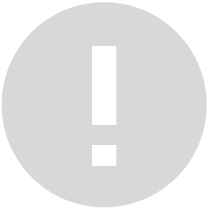 提醒您
提醒您